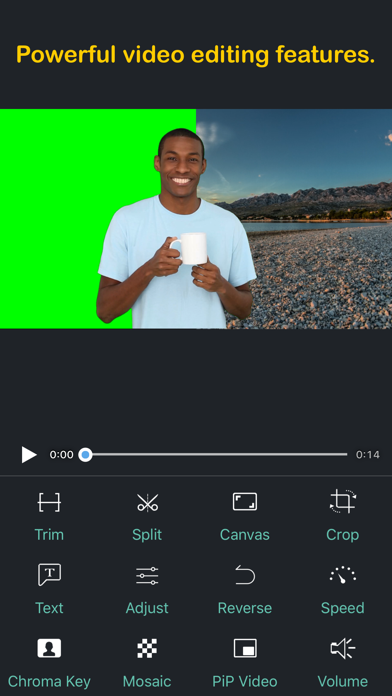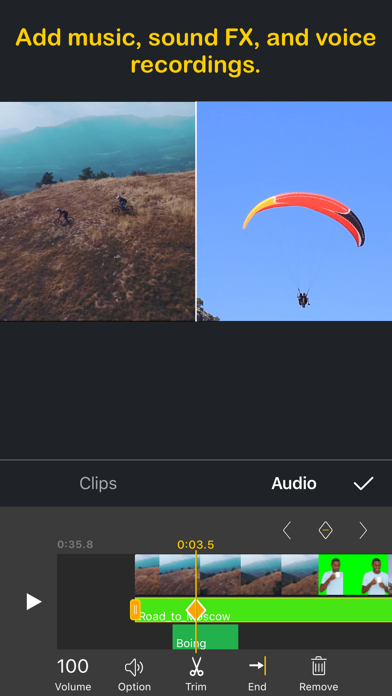完美视频-视频剪辑 app for iPhone and iPad
4.4 (
6464 ratings )
Utilities
Photo & Video
Developer:
银峰 汤
4.99 USD
Current version:
8.7.0, last update: 1 year ago
First release : 07 Feb 2013
App size: 51.08 Mb
Perfect Video is a really EASY TO USE and Full featured video/slideshow editing app. It lets you quickly Trim, Merge, Split, Reverse, Rotate, Mirror, Flip and Crop clips, add Subtitles, add Mosaic, add Watermark, Photos, and Text, pick Transitions, add Music and Recordings, and export your video clips.
[PREMIUM FEATURES]
1. Keyframe animations: Various editing operations can add key points.
2. Picture in Picture Video.
3. Split Screen: Playing two videos side-by-side.
4. Chroma Key (Green/Blue Screen): Replace the video solid background with a video or photo.
5. Mosaic Video: Pixelate or blur or Highlighted a part in the video.
6. Video Color: Adjust the video color (Brightness, Contrast, Saturation, Hue,…) in a real-time manner.
7). Photo Motion: Set Ken Burns effect for photos.
[OHTER FEATURES & HOW TO USE]
1) Importing Videos or Photos: Add multiple videos or photos to a project instantly.
2) Multiple canvas ratios: Video original size, 1:1, 4:5, 16:9, 9:16, 4:3, 3:4, 19.5:9, 9:19.5, 3:2, 2:3, 2:1, 1:2, 2.39:1 .
3) Canvas background setting: Set the color or make background blur, or add a custom picture.
4) Combine: Merge multiple videos, photos or text into one video clip.
5) Split: With this feature, you can remove the middle part of the video, speed up/down part of the video.
6) Video to picture: Extract still images from video via Split feature.
7) Trim: Cut out any unwanted moments.
8) Slow Motion: Slow down or speed up video (0.25x-6x).
9) Crop & Mirror & Flip & Rotate and Angle adjustment .
10) Reverse: Reverse video playback.
11) Duplicate: Duplicate projects or create duplicates of video clips.
12) Animated Subtitles: Add animated text or images to videos.
13) Watermark: Display your own logo on video.
14) Volume: Mute the video or increase the video volume (0-500%).
15) Music: Add multiple songs to a project. You can also choose a specific part of a song to include in your project by trimming it.
16) Sound Effects: Choose from many pre-defined sound effects.
17) Transitions: Select from a host of pre-defined video clip transitions.
18) Video Fade In/Out: Configure the fade-in and fade-out options in the Settings screen for the first and last shots.
19) Compress Video: Reduce video file size dramatically without reducing video resolution.
20) Save Storage Space: Perfect Video only saves the video location so imported videos don’t take up valuable storage space (just DONT DELETE the original video youre editing).
21) High Resolution: Support for several formats, including 1920x1080HD, and support for up to 4K resolution on iPhone 6s, iPhone 6s Plus, iPad Air 2, iPad Pro and later.
22) Share: Save your video to your Camera Roll or share it on Instagram, Facebook, YouTube or via email.
23) Instant Actions: All actions are performed in an instant manner. No need to wait any more!
If you have a question or suggestion, please contact us. We’ll get right back to you. Thanks!
Email: [email protected]
Pros and cons of 完美视频-视频剪辑 app for iPhone and iPad
完美视频-视频剪辑 app good for
It is a great video app and Ive made some good videos. It is worth the money I paid for it but it could use some functions like video effects (such as B/W and sepia tone.) and clip fast forward and reversing. All and all I still use and love this app
Im serious. Although many problems have been fixed, the one problem that seems to not be fixed no matter what type of video youre uploading, is that it will NEVER upload your videos in HD!! It used to let you upload in 720-1080p, but now whenever I try uploading something, the app only allows you to upload in 540p, which isnt good when youre a YouTuber.
Can you guys PLEASE fix this?!
After buying this app and paying more then advertised it no longer works .... I want something done
I use to use VidLab but then that app with 1 update recently destroyed all the major keys to using their app such as being able to put PNG photos over top of videos.
Which is a huge deal to me and was actually the sole purpose for me needing it.
I looked everywhere for an app that had that feature again and then I found this app. This app is simply amazing! I pray the app developers DONT change a single thing to the way you use the app! Dont be like one of those apps that changes the entire look and feel of the app because you have a really really GOOD thing going here so please dont do what other idiotic app developers do and wreck a good thing. You can always add to an app just dont ever remove anything because as it stands this app your app has EVERYTHING you need its AMAZING!
I bought the PRO VERSION immediately after making only one video with the lite version. I love it and be proud because this is the best video editing app on the market in the App Store right now.
One of the easiest video apps to work with. Thanks for added sound effects with the music choices. I Love this app.
Easy to use! You can do almost anything you would like to do with your video! Im using it for 3 years now and quite satisfied!
Some bad moments
It is impossible to use. It has a lot of bugs. you cant save the project.
Latest update of this app wont download. It says my iPad is not compatible (iPad 4 retina).
How convenient, it was compatible enough to take my money a few updates ago.
I am not happy.
I love this app it works great but you share it on Facebook or messager. My friends send it back to me saying. Is blank with no video with a Oriental singing a Christmas song if it cant load it correctly it isnt worth having it or using it. What a embarrassment and a waist of my time setting the video up. Please fix you might get your 5 stars.
Well, the tool itself is perfect, you can perfectly edit the videos, add music tracks, add text etc. But when it comes to share the video on instagram, you will find a bug! The video is shown distorted on instagram. Dont know if this bug belongs to Instagram or this app, but it deserves some attention from the team.
I Must Pay two times. Have it on my old iPhone Bye. And now by the new Again
Would be Nice if i can Change Color from video in Black and white or other.
You cant split a clip only trim, which means you get one "Subtitle" for the whole clip??? Who needs to have the same sentence across the bottom of a three or four minute video?!! Please make it so you can split a clip into bits. Plus the smallest you can even trim a clip to is 11 seconds, that totally limits you editing on this app as well. Lame...
Usually 完美视频-视频剪辑 iOS app used & searched for
perfect video,
video combiner,
mosaico,
perfect video - video editor & movie maker,
transitions,
video editor rotate,
insta square maker,
split movie,
video editor no crop, music, cut,
green screen editor,
video shows pro - movie maker and video editor,
video editor music, no crop, cut,
video transitions,
perfect video editor,
reverse video maker,
app transitions,
photo editor instasquare - music video, cut,
green screen movie fx,
and other. So, download free 完美视频-视频剪辑 .ipa to run this nice iOS application on iPhone and iPad.